When setting up Google Ads for the first time it's essential you get a few things right. Although if you are a small business owner or a marketing leader in a business, we recommend that you get in touch with a professional digital partner (Yugo Media for example) to get some advice on how to approach your paid media acquisition.
In this article, I will walk through 5 Google Ads setup hacks that will save you time, money and some frustration.
Setting up Google Ads, get it right the first time
The #1 rule to getting started on the right foot with Google Ads is making sure you start with a clear plan, this will make the Google Ads setup process a whole lot easier to manage. Planning is at the heart of a Google Ads strategy, it's important you have aligned Goals to make sure your expectations with Google Ads are on point with what can and can’t be achieved.
If you are looking to “put your toe in the water” and test, I recommend you go to our YouTube channel and look at our content such as this to understand why testing without commitment to an overarching strategy is often fruitless. Not always, but from our experience it rarely works.
5 Google Ads Setup Hacks:
Here are 5 Google Ads hacks that will help you get started with Google Ads, and have you up and running in no time. Pay attention to each step, and reach out to us if you want to discuss any of these in more detail.
Google Ads Hack #1: Switch Interface
When you go to Google and type: “Google Ads” or “Google Adwords” for the first time, and you click on the search result.
Most likely you are going to be taken to the main Google Ads interface that looks something like this:
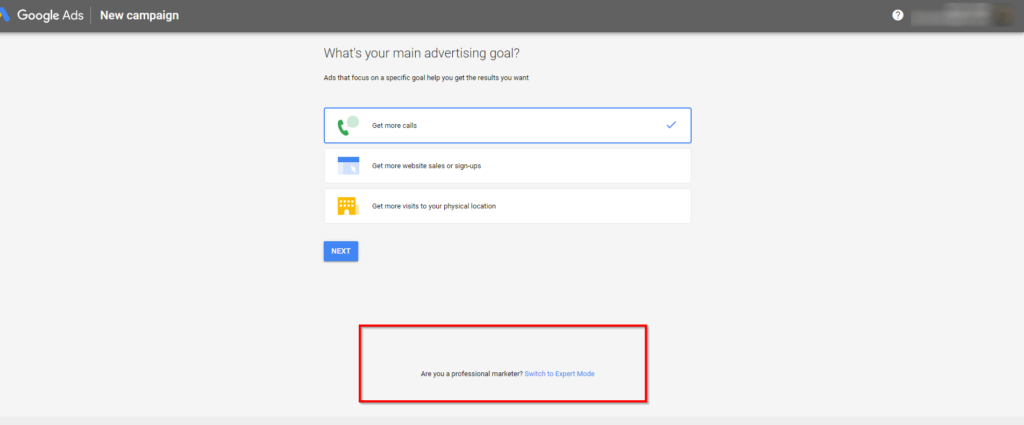
The problem with this interface is if you don’t switch to what Google calls “expert mode” you will be encouraged to set up a Smart Campaign from scratch, add billing, images, etc. You most likely want to get into the dashboard and start planning different campaigns, be it Search, Video, Display etc.
Google Ads Hack #2: Account Structure and Campaign Labeling
Now that you have managed to login into the account I recommend you create an account structure with a clear campaign labelling pattern.
To create an account structure that works for your needs, I suggest creating campaigns that are unique for the lead magnets, or goals of your campaigns. Don’t create a campaign with multiple goals, as this will confuse the algorithm and make scaling your campaigns harder. Not to mention not being able to have a clear data set and pattern to understand what's actually going on behind the campaign.
Your account structure could look like this:
- Search Campaigns: brand awareness
- Search Campaigns: new leads
- Display Campaigns: retargeting my blog visitors with lead magnets
- Video Campaigns: to sign up for the next webinar
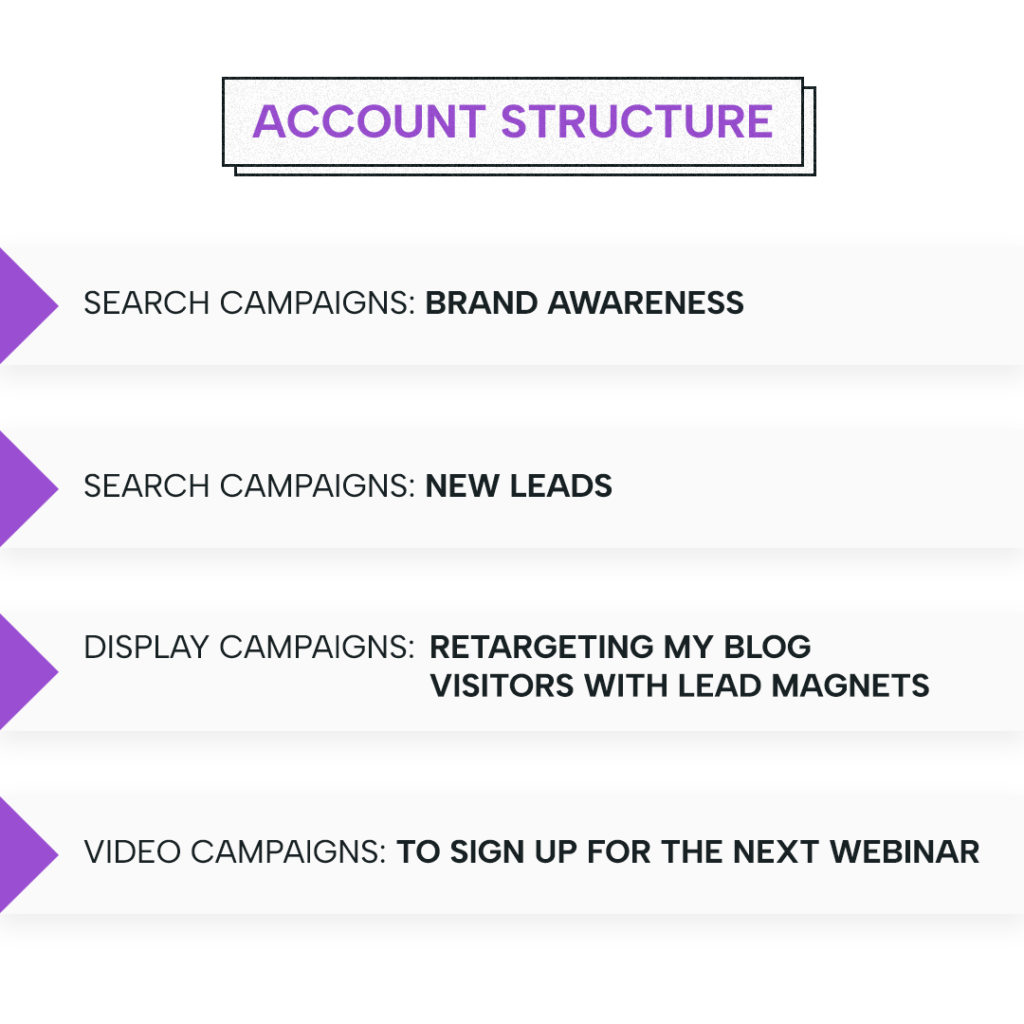
The goal of a clear account structure is to have the best perspective on the campaigns so you can manage them to the best of your ability.
Here are Yugo Media, we process more than 800,000 clicks per month, can you imagine the mess we would be in if we didn’t have a clear account structure for each of our clients' accounts?
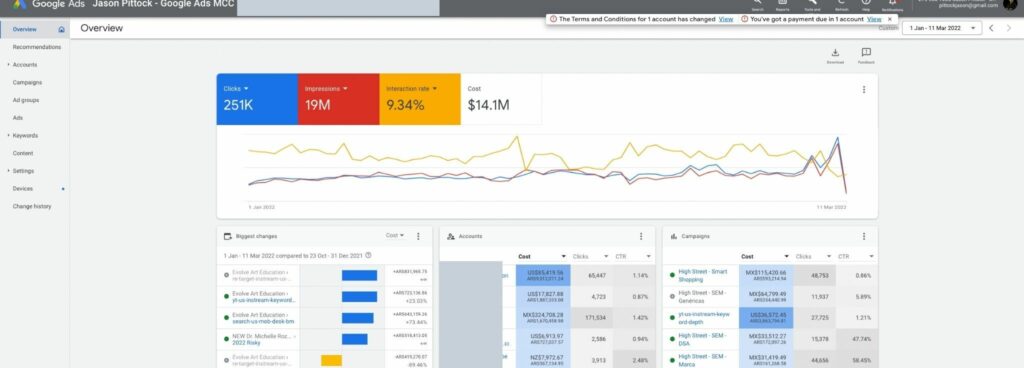
Account structure and labelling have a clear overlap. Labelling campaigns, its like giving identity to them and knowing what they are doing, at any given time without having to click on the campaign and open up the settings, ad groups, keywords etc.
This is going to save you time searching for campaigns, understanding what they do and what their goals are etc.
The way I recommend you label campaigns is based on the following criteria:
- Campaign type
- Match type (if search)
- Campaign target location
- Target Device
- Audience Type (if used)
- Lead Magnet or Goal name (if used)
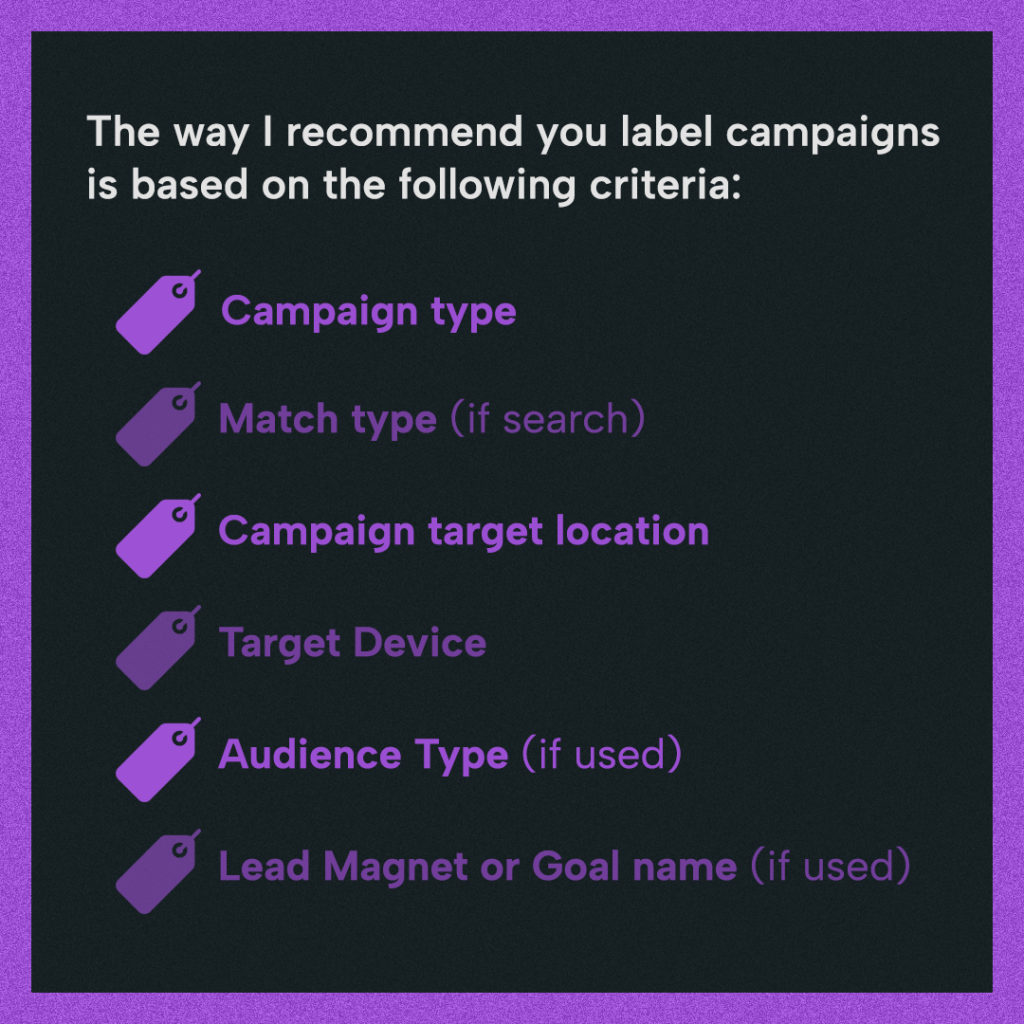
This is what a correct campaign label looks like:
search-bm-uk-mob-testdrive
“Search”: search campaign type
“Bm”: Broad Match keywords
“UK”: Target location
“Mob”: Mobile Targeting
“Testdrive”: Lead Magnet Name
Account structure and labelling will help you manage the campaigns more efficiently so you can invest more time optimizing them for further growth and ROI.
Google Ads Hack #3: Geo-location Settings
The problems I see related to geo-location settings are a whole conversation on their own, but in this hack, I am going to be talking specifically about setting up issues related to Geo-Location standard configuration. When loading a campaign geo-location, to see the extended location targeting options you have to make an extra click to visualize it. While it’s one of the most important campaign settings out there, Google makes these settings hard to access 😂
This is what it looks like normally:
But you should be really seeing this:
Toggle the location settings that are right for your campaign strategy, and you're done. We suggest targeting, that “people in or regularly in your targeted locations” perform best. But it's going to depend on the logic of your strategy,
Google Ads Hack #4: Mobile-app exclusions for Display Campaigns
Over the last few years, Google has made it harder and harder for people to access exclusions. Whether you are managing this directly from Google Ads or the Google Ads Editor, managing your exclusions is very important and there is one hack you must know.
Mobile-app exclusions for the majority of the campaigns are a MUST. We have rarely seen campaigns perform well that show Ads on apps. The problem with Apps is trust. Our data shows that users are more likely to purposely click on Ads that are placed on a website than on an App.
We ran the following test for coaching program lead magnet:
Mobile App Placements vs Web Placements: Performance Metrics
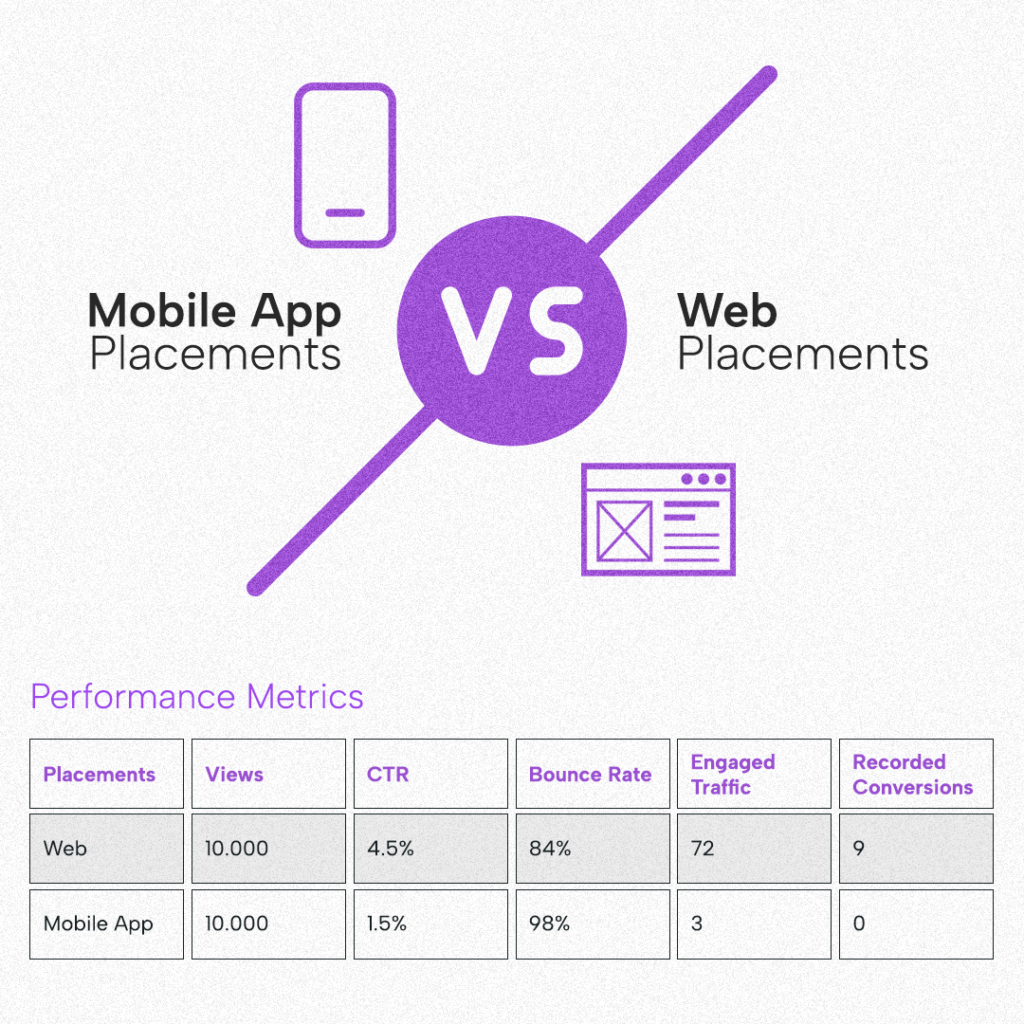
The conclusion is:
- Mobile applications are most likely to be clicked by people that mistakenly while scrolling click the Ad.
- Mobile applications have lower CTR meaning that the viewer's “intent” is not aligned with the ad, although this was a retargeting ad to a warmed-up audience.
- Web placements tend to have more linear data meaning that the likelihood of optimizing and reducing CAC or CPA is much higher.
- Mobile Apps are prone to bot traffic and click farms.
So the hack for excluding all Mobile app placements in one click is by adding the following code name: “mobileappcategory::69500” to your placement exclusion. And boom it automatically excludes your Ad from all apps.
Why this has to be a secret code, I do not know, thanks to our team we have developed scripts to automate this and make sure campaigns have the correct exclusion management to optimize and scale your accounts safely.
Our conclusion is: mobile apps should be excluded, if you selling anything but an App, and the way to exclude them all with one click, is with that code: mobileappcategory::69500
Google Ads Hack #5: Choosing the right bidding algorithm
How to choose the right bidding algorithm and make sure you Ads are optimized is going to depend entirely on your campaign strategy and most importantly your goals.
But, with this hack, you will be able to fast-track getting your Ads up-and-running with the best approach to bidding and making the most of the conversion-based algorithm.
When starting out with your campaigns your goal is to get as much data as possible at the least cost. Without data you know nothing about your campaigns and validating your conclusions is the #1 priority.
Conclusion
Setting up Google Ads whether you're a seasoned professional, a small business owner or even a marketing leader in a larger organization, comes with surprises.
Last year we processed more than 14 million dollars in Ad spend, and every time we open an account for our clients we find new things in the UX that Google is testing or already deployed.
We put this list together to avoid incorrect setup and disrupting your Advertising goals.
If you are interested in the expert management of your Google Ads or YouTube Ads, contact Yugo Media for a free discovery call to discuss video marketing, paid media and your business goals.
FAQS For setting up Google Ads
How much does it cost to set up a Google Ads account?
Setting up Google Ad costs $0 if you do it yourself. Google Ads will require you have a valid credit/debit card that allows them to preauthorize the financial transaction.
Here at Yugo Media charge a minimum management fee for setting up and getting your account up and running smoothly.
How to set up Google Display Ads for retargeting?
To set up Google Display Ads for retargeting you must first have installed your remarketing pixel set up on your website (your domain) or landing pages you want to track. You then need to set up a remarketing audience in the Google Ads mega menu > Audiences.
Once you have sufficient traffic to the page you will see the audience populating, it can take up to 60 days to fully populate, this will depend on the volume of traffic the pixel is picking up. You need a minimum of 1500 visits a month to qualify for Retargeting campaigns.
Once you have populated the audience you can set up a campaign in Google Ads as Display.
When setting up the campaign select the retargeting Audience that you created previously.
What are the 3 common mistakes people make when setting up Google Ads?
The 3 most common mistakes businesses make when setting up Google Ads are:
- Not setting up conversion tracking and retargeting correctly.
- Not creating an organized account and campaign structure.
- Not setting up the correct bidding strategy for their goals.







